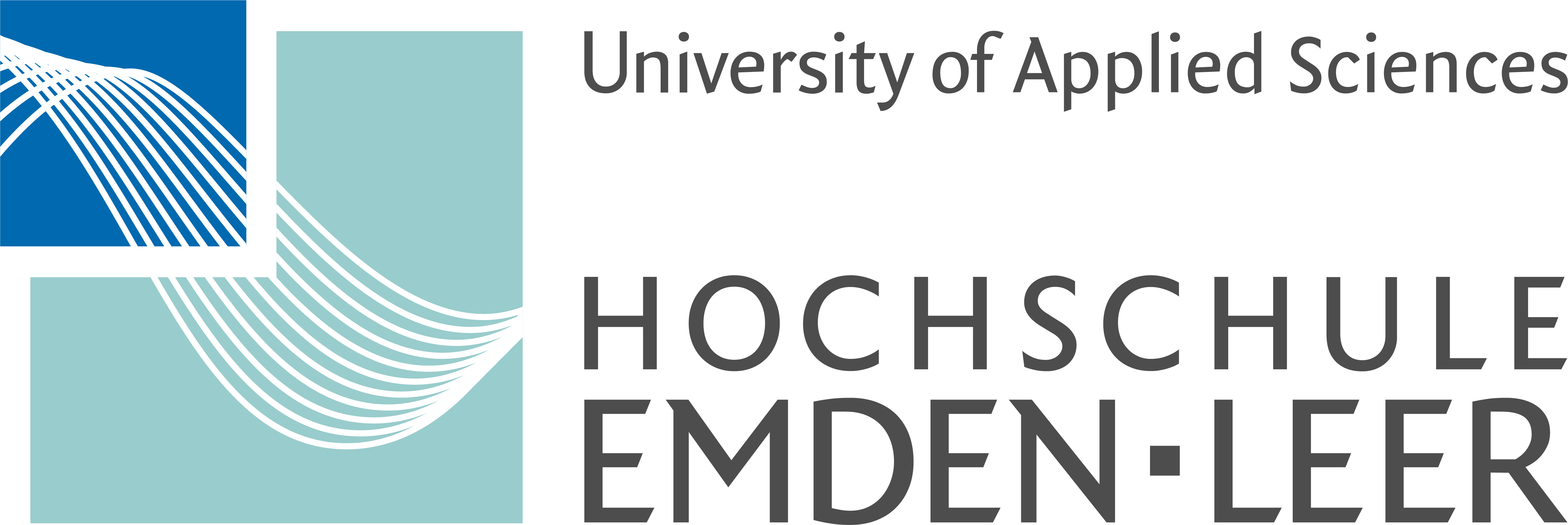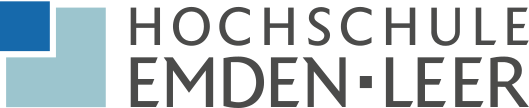-
Prospective Students
-
Current Students
-
Faculties
-
Maritime Sciences
-
Social Work and Health
- Insight the Faculty
- Contact
- Erstsemesterinformationen
-
Internationales
-
Forschung
- Institute
- Laboratory
-
Projects
- COVID
- EBBiK - Entwicklung von Bildfähigkeit als Bildungsauftrag
- Familienzentrum Aurich (FamZ)
- Kombi-Nord
- Kommunale Suchtprävention in der Satdt Delmenhorst
- Kommunales Teilhabekonzept für die Stadt Emden
- REFU
- Sociotechnical Practices of Objectivation
- SoWeKi
- Suchtpräventionskonzept des Landes Niedersachsen
- Suchtprävention in Schulen (SiS)
- Wer nicht fragt, geht offline: Kids as digital citizens
- Werkstatt für Praxisforschung
- WOGO
- WOGE
-
Team
- Hilfen zum Studium
- Praxisreferat
-
Study Programs Social Work and Health
-
Technology
- Current topics
- Contact
- Study
- Research
-
Projects
-
Cyber-Security-Lab
- Additive Fertigung
- Denkraum
- Designlabor
- FabLab - Labor für studentische Projekte
- Automation Systems
- Bioverfahrenstechnik
- Biochemie/Molekulare Genetik
- Innovationen im Ingenieurwesen
- Instrumentelle Analytik
- Intelligente Produktionssysteme
- Kolbenmaschinen
- Machine dynamics
- Leichtbaulabor
- Maschinenelemente
- Mechatronik
- Mikrobiologie
- Organische Chemie/Nachwachsende Rohstoffe
- Physikalische Chemie
- Polymere
- Lab for production planning
- Produktionstechnik
- Networked Systems
- Regelungstechnik
- Labor S4
- Technische Informatik
- Verfahrenstechnik
- Werkstoffkunde, Laser- und Fügetechnik
- wind energy lab
- Zellkulturtechnik
- IT-Sec-Lab
- Research / Institutes
- Insight the Faculty
-
Study Programs
- Applied Life Sciences (Master)
- Biotechnology
- Biotechnologie im Praxisverbund
- Business Intelligence and Data Analytics
- Chemical Engineering/Environmental Technology
- Chemietechnik im Praxisverbund
- Electrical Engineering
- Electrical Engineering (Dual Study)
- Engineering Physics
- Engineering Physics (Master)
- Renewable Energy and Energy Efficiency
- Industrial Informatics (Master)
- Computer Science
- Computer Science (Dual Study)
- Mechanical Engineering and Industrial Design
- Mechanical Engineering and Industrial Design (dual degree course)
- Mechanical Engineering (Master)
- Medieninformatik (Online)
- Medieninformatik (Online, Master)
- Media Technology
- New study program page NaPriMa
- Nachhaltige Prozesstechnologie
- Nachhaltige Prozesstechnologie (PV)
- Wirtschaftsinformatik (Online)
- Regenerative Energien (Online)
- Technical Management
- Technology of Circular Economy
- Computer Science and Economics
- Wirtschaftsingenieurwesen – Engineering & Management
-
Business Studies
- Module manuals, regulations & preliminary work
- News, dates & information about the current semester
- Projects & Research
-
Courses of studies
- Business Management (M. A.)
- Energy & Sustainability Management (B. Sc.)
- Digital Management (B. Sc.)
- Business Management - BWL (B. A.)
- International Business & Culture (B. A.)
- Betriebswirtschaft dual (B.A.)
- Business Studies (B. A.)
- business psychology
- International Business Administration (B.A. )
- Advanced Management berufsbegleitend (M. Sc.)
- Advanced Management Stipendium
- Management Consulting (M.A.)
- Business Informatics (Online)
- Team
- Before your studies
- Graduates & Alumni
-
Auslandsbüro
- In studies
- Information for schools
-
Maritime Sciences
- Studium
- Services
- International campus
-
Life on campus
-
Faculties
-
QuickLinks
-
University of Applied Sciences
- Für Unternehmen
-
Centre for further education
- Übersicht
-
Weiterbildungen
- Burnout-Prophylaxe
- Cybercrime
- Gamification für Businesstransformation
- Business Basics for School
- Sustain 2030
- Lean Management
- „Nordbeat–der Norden macht Zukunft:Tag der Weiterbildung
- Business 2 Business - 5.0
- Betrieblicher Gesundheitsmanager in BPS
- Programmieren mit Scratch
- Cyber-Security Hacking Training
- Konfiguration mit Sidekick -Humanisierung der KI
- Kommunikation, Wertschätzung und Selbstmanagement
- Konflikt-Kommunikation
- Kommunikation und Gesprächsführung:Konflikt-Kommunikation
- Kommunikation & Zusammenarbeit
- Humor in der Beratung
- Kundenzentrierung-Customer Centricity für KMU & Start-UP
- Nachhaltigkeitsberichterstattung
- Gewaltfreie Kommunikation
- Casemanagement im Praxisalltag
- Trauma-Pädagogik
- Reflexionstag
- Outdoor-Erlebnis
- Finance for non-finance
- Management-Essentials: Gamification für BWL-Einsteigende
- Marketing Praxiswerkstatt
- Software Development
- Nachhaltige Führungskräfteentwicklung
- Agile Frameworks I
- Einführung in die Produktionstechnologie
- Traumaberatung
- Systemische Beratung und Coaching
- Windenergie-Nutzung
- The region in focus
- press
-
Organization
-
Departments A-Z
- Workplace Safety
-
University Library
-
CampusDidaktik
- Team CampusDidaktik
- Tag der Lehre
- Q&A
- Positionspapiere
- Tools für Lehre und Zusammenarbeit
- Moodle
- Impulse und Inspiration für die Lehre
- Kleingruppenarbeit begleiten
- Urheberrecht in der Lehre
- KI in der Hochschullehre
- Hybride Lehre
- Barrierefreiheit in der Lehre
- Planspielzentrum
- Digitale Prüfungen
- Institut für projektorientierte Lehre (Ipro-L)
- Didaktische Beratung
- Career Service
- Datenschutz
- Finanzabteilung
- Gebäudemanagement
-
Gleichstellungsstelle
- Planning and Quality Assurance
- health & sports
-
Admission and Examination Office
-
International Office
- Your way abroad
-
International Students
- German Classes
- FAQ incoming students
- degree-seeking students
- Exchange Students / ERASMUS+
- Housing
- Buddy-Program for International Students
- International Sustainability Program
- Living Expenses
- Scholarships
- Visa
- Health Insurance and Co.
- Studying with Impairment (Inclusion and Accessibility)
- Internships & Jobmarket
- Event notes
- Internationalization at home university
- Partner Universities
- Staff Mobility
- Contact & Download Area
- Allgemeines über das ERASMUS+ Programm
- Kommunikation und Hochschulkultur
- MeerCommunity Startup Center
-
Sustainability
- Ombudswesen
-
Personalabteilung
- Staff Council
- Präsidialbüro/Presse- und Öffentlichkeitsarbeit
- Computer Center
- Language Centre
- Studium Generale
- MyCampus
- [Translate to english:] Operating group ver.di
-
Wissens- und Technologietransfer
- Student Counselling Service
- Zentrum für Weiterbildung
- Karriere
- Administration
- Events
- Mission statement
- Organizational chart
- Figures, data and facts
-
Regulations, guidelines and announcements
- Regulations and rules
-
Ordnungen für Studiengänge
- Advanced Management
- Applied Life Sciences
- Betriebswirtschaft
- Betriebswirtschaft (dual)
- Biotechnologie/Bioinformatik
- Biotechnologie
- Biotechnologie im Praxisverbund
- Business Administration (dual)
- Business Intelligence and Data Analytics
- Business Management
- Business Management (Bachelor)
- Chemietechnik/Umwelttechnik
- Chemietechnik im Praxisverbund
- Digital Management
- Elektrotechnik
- Elektrotechnik im Praxisverbund
- Elektrotechnik und Automatisierungstechnik
- Energieeffizienz
- Energy and Sustainability Management
- Engineering Physics (Bachelor)
- Engineering Physics im Praxisverbund
- Engineering Physics (Master)
- Erneuerbare Energien und Energieeffizienz
- Industrial Informatics
- Informatik
- Informatik im Praxisverbund
- Inklusive Frühpädagogik
- Interdisziplinäre Physiotherapie/Motologie/Ergotherapie
- International Business Administration
- Internationaler Studiengang Wirtschaftsingenieurwesen (IBS)
- International Business and Culture
- Kindheitspädagogik
- Lasertechnik
- Management Consulting
- Maritime Operations
- Maritime Technology and Shipping Management
- Maschinenbau
- Maschinenbau und Design
- Maschinenbau und Design für Berufsqualifizierte
- Maschinenbau und Design im Praxisverbund
- Medientechnik
- Nachhaltige Produktentwicklung im Maschinenbau
- Nachhaltige Prozesstechnologie
- Nachhaltige Prozesstechnologie im Praxisverbund
- Nautik
- Nautik und Seeverkehr
- Online-Bachelorstudiengang Medieninformatik (Voll-/Teilzeit)
- Online-Masterstudiengang Medieninformatik (Voll-/Teilzeit)
- Online-Bachelorstudiengang Regenerative Energien
- Online-Bachelorstudiengang Wirtschaftsinformatik (Voll-/Teilzeit)
- Online-Masterstudiengang Wirtschaftsinformatik
- Physiotherapie
- Schiffs- und Reedereimanagement
- Soziale Arbeit
- Soziale Arbeit (BASA-online)
- Soziale Arbeit und Gesundheit im Kontext sozialer Kohäsion (Vollzeit/Teilzeit)
- Soziale Kohäsion im Kontext Sozialer Arbeit u. Gesundheit
- Sozial- und Gesundheitsmanagement
- Sozialmanagement
- Sustainable Energy Systems
- Technical Management
- Technology of Circular Economy
- Wirtschaftsinformatik (Dual)
- Wirtschaftsingenieurwesen Maritime Wissenschaften (B.Sc.)
- Wirtschaftsingenieurwesen - Engineering & Management
- Wirtschaftspsychologie
- Verkündungsblätter
- Committees
- University representatives
- University elections
-
Departments A-Z
- Study locations
-
Research
-
Focuses
- Research strategy
- Forschungsschwerpunkte
-
Forschende
- Seefahrt und Maritime Wissenschaften
- Soziale Arbeit und Gesundheit
-
Wirtschaft
- Prof. Dr. Knut Henkel
- Prof. Dr. Tom Koch
- Prof Dr. Ute Gündling
- Prof Dr. Annika Wolf
- Prof. Dr. Jan Handzlik
- Prof. Dr. Hans-Gert Vogel
- Prof. Dr. Till Becker
- Prof. Dr. Henning Hummels
- Prof. Dr. Thomas Lenz
- Prof. Dr. Wolfgang Portisch
- Prof. Dr. Jan Christopher Pries
- Prof. Dr. Ute Rademacher
- Prof. Dr. Marco Rimkus
- Prof. Dr. Eva-Maria Schön
- Prof. Dr. Joachim Schwarz
- Technik - Elektrotechnik + Informatik
- Technik - Maschinenbau
-
Technik - Naturwissenschaftliche Technik
- Prof. Dr. Gerhard Illing
- Prof. Dr. Gottfried Walker
- Prof. Dr. Ingo de Vries
- Prof. Dr. Mark Rüsch gen. Klaas
- Prof. Dr. Jens Hüppmeier
- Prof. Dr. Iván Herráez
- Prof. Dr. Ralf Habermann
- Dr. Julia Jessica Reimer
- Prof. Dr. Claudia Gallert
- Prof. Dr.-Ing. Philipp Huke
- Prof. Dr. Martin Silies
- Prof. Dr. Martin Sohn
- Prof. Dr. Sven Steinigeweg
- Prof. Dr. habil. Ulrich Teubner
- Folgeabschätzung und Ethik
-
Projects
-
Aktuelle Forschungsprojekte
- Applied Sustainable Transformation by Regional Anchors
- Adaptive Fortbildungen in der medienpädagogischen Altenbi
- AnkerPROF
- BUFFER+
- EARLY
- Entwicklung eines Reinigungsroboters für Offshore-WKA
- ExStyrol
- FlettnerFLEET
- GE-VORS
- Hyper4Rail
- InnoWerft
- Integrierte und innovative maritime Technologien für Mobi
- ISE-FiT Nordwerst
- MIINTER
- MeerCommunity
- NESSIE
- Nordwest Niedersachsen Nachhaltig Neu (4N)
- PANTHER
- ProlOg
- ReqET
- SIoT-Gateway
- SoGeWi
- SoWeKi
- StaKiNd
- Standardisierung, Weiterentwicklung und Kommunikation von
- Transferzentrum für Nachhaltige Mobilität
- TwinMaP
- VOLAP
- Wind & Regio
- W4S - Wind4Shipping
- WaddenVision
- KUNO
- Projekte nach Bereichen
- Beendete Projekte
-
Aktuelle Forschungsprojekte
-
Research institutes
- Promotionskollegien
-
Institute
-
Netzwerke
- Nationalpark Wattenmeer
- Promotionsnetzwerk Emden/Leer
- Digital Hub Ostfriesland (DHO)
- Tötungshandlungen in Einrichtungen des Gesundheitswesens
- Wachstumsregion Emsachse
- Maritimes Kompetenzzentrum (Mariko)
- greentech Ostfriesland
- NorShiP-Research School
- Association of Schools of Public Health
- Hochschulen für Gesundheit
- Deutsche Gesellschaft für Public Health
- Powerhouse Nord
- GENDERnet
- Einrichtungen in den Fachbereichen
-
Advice
-
Focuses
Find printed media collections and media on data carriers...
Our ► library catalog represents the entire print collections - books, magazines, newspapers, theses, and much more. - of all library branches.
Media on data carriers (e.g. DVDs, CD-ROMs), games, psychological tests and television recordings are also listed in the catalog. They are often part of the special stock of the ► Mediathek at Campus Emden.
In addition, you will find ► electronic media such as e-journals and e-books.
Research in the library catalog is possible without further registration.
An introduction as well as helpful tips and tricks on how to use the catalog can be found in our ► first semester and training courses and in the library's ► Moodle courses.
The University Library Emden/Leer currently has two branches. At which library branch a medium is available, can be seen from the inventory data in the catalog:
- Bibliothek am Maritimen Campus Leer:
- Location information: Bibliothek Campus Maritim
- Zentralbibliothek am Campus Emden
- no Location information is shown
In the university library there are media that have a separate storage location within the respective library for a special purpose. If this applies to a medium, the special location is named in the catalog.
Locations within the libraries - Special locations within the libraries are for example the textbook collection, the course reserve collection or the stack. Here too, you will find corresponding information in the location informations in the catalog.
Non-accessible media - Media from some locations are not accessible for you. This includes, for example, the locations office, laboratory or individual reserve collection. Please note the loan status and notes in the catalog's inventory data.
You have found a book in the catalog? Now you want to borrow it? In three steps with the signature to the book...
Shelf mark from the holdings information in the catalog: PIF / Man
- Find the right library branch.
- Find the shelf section with the first three letters from the shelfmark: "PIF".
- Find the book on the shelf inside the shelf section with the second part of the shelf mark: "Man".
Books with a yellow dot on the spine are called reference copies. These books should be available in the library at all times and therefore are not borrowable.
A copy of each title that is available in the textbook collection always remains in the library and cannot be borrowed. This reference copy is located in the open access area with the same shelf mark and is additionally labelled on the back with a note regarding the textbook collection.
Periodicals, newspapers, loose-leaf collections, historic collections, legislative texts and commentaries, annuals and thesis are also not borrowable.
If a print medium is in the stacks at a library branch, this is indicated in the catalog under the holding information.
Outdated or rarely needed literature is stored in the stack. If you need something from the stack, please contact the service desk.
Literature can be provided for a specific subject in a course reserve collection. Course reserve collections are sorted by the name of the lecturer and cannot be borrowed, so that they are always available for inspection.
If there is a medium in a course reserve collection, this is indicated in the catalog under the holdings information.
Journals are not recorded in the library catalog on the content level. To search for journal articles, please use ► external catalogs such as the Online Contents (OLC) or the GVK-PLUS.
Print media from other libraries (books, journals and newspapers). To do so, please use ► external catalogs such as the Common Union Catalog (GVK) or the Karlsruhe Virtual Catalog (KVK).
Due to the data situation, e-journals and e-books that are part of databases cannot always be included in the library catalog. Therefore, a search directly in a database is always worthwhile.
The databases themselves are also not listed in the library catalog. You can access databases and their contents via the ► Database Information System (DBIS).
Research for electronic media
All databases licensed by the University Library are listed in the database information system ► DBIS. In addition to the specialist and factual databases licensed for a fee, a large number of databases freely accessible on the web are also listed here.
The three-part point system shows you which type of license it is:
- green = free on the web,
- yellow = available in the campus network,
- D = freely accessible throughout Germany as a DFG-funded national license
In DBIS, simply enter the name of the database you are looking for directly or find a suitable database via the entry in the subject overview.
The data sheets in DBIS provide information about the type and content of each database. The link "Start search" takes you to the respective database start page.
Please activate your VPN client at home to directly access the services of the University Library Emden/Leer.
Please note that some of the databases can only be accessed via the link stored in DBIS. Search engine hits may lead to pages that do not allow authentication via VPN or Shibboleth.
All e-journals directly licensed by the library are listed in our ► library catalog. Simply use the link in the detailed view to the hit and you will be directed to the data sheet of the e-journal in the Electronic Journals Library (EZB). From here you can go on to the page of the journal provider and the full texts available there.
The licensed journals of Spotlight Verlag can be used after free registration with the university email address.
If you want to limit your search in the library catalog to e- journals only, use the advanced search. Here you can determine the type of material you are looking for. If you check the box "Online periodicals" only e-journals will be displayed in the hit list.
You can also search for relevant titles directly at ► EZB. You will also find licensed e-journal offers which are available in licensed databases and may not be listed in the library catalog. Access to the EZB is free of charge.
In addition to the e-journals licensed for a fee, a large number of titles freely accessible on the web are also listed in the EZB.
The three-part point system shows you which type of license is involved:
green = freely accessible on the web,
yellow = all available volumes are available in the campus network,
yellow-red = selected volumes available in the campus network
Please activate your VPN client from home in order to directly access the services of the University Library Emden/Leer.
All e-books directly licensed by the library are listed in our ► library catalog. Simply use the link in the detailed view to the hit and get to the page of the respective provider and the full texts available there.
If you want to limit your search in the library catalog to e-books only, use the advanced search. Here you can determine the type of material you are looking for. If you check the box "Online resources (without periodicals)" only e-books will be displayed in the hit list.
Please activate your VPN client from home or log in with Shibboleth on the pages of the provider to get full texts displayed.
Research for Theses
You can use the advanced search function in the library catalog to search specifically for theses. Please use the instructions below or contact the service desk.
→ Research Instructions for Theses [PDF, english]
Research for Print Journals
If you want to limit your search in the library catalog to print journals (and series) only, use the advanced search. Here you can determine the type of material to be searched. If you check the box "Periodicals (non-online)", only print journals and series will be displayed in the hit list.
If you already know the title or parts of the title of a journal, you can also search for it directly: in the library catalog, set the second option list to the search key "[SER] Series, periodical (keywords)" and enter a keyword from the title of the journal you are looking for in the text field.
The collaborative journal database (print editions from 2005) of the University of Applied Sciences Emden/Leer and the Jade University of Applied Sciences Wilhelmshaven/Oldenburg/Elsfleth allows you to search online for print journals and the available issues: ► Datenbank Printzeitschriften.
Journals are not recorded in the library catalog on the content level (contained articles). To search for journal articles, please use ► external catalogs such as the Online Contents (OLC) or the GVK-PLUS.
Here you can get information about the continuing print journals of the University Library.
Overview by faculty (as of 21.06.2024)
Classification System
The print media of the University Library Emden/Leer are positioned in a form that is based on a principle which allows the grouping of thematically related literature and thus ensures you can find relevant information quicker - a so-called classification system determines the order within positioning of our print media.
You can view the → classification system of the University Library Emden/Leer [german, PDF] and use it for your research on branch or in the library catalog.
More links and instructions...
If you would like to search exclusively in the collections of the Maritime Campus Leer, you can use the catalog of the departmental library directly. Here you will also find all electronic media of the university library, but only print media that are providet at the branch in Leer. The partial catalog offers all functions of the general catalog and can be used in the same way.
To call up the catalog of the departmental library, use the catalog menu or the following ► Link.
During a search, the URL displayed in your browser is only valid during this one search session. Copying the link does not lead back to a search result or to a catalog hit.
However, if you get a hit in the library catalog during a search and want to save or send the link to this hit, you can have a permanently valid link generated.
To do this, use the "Record[link]" symbol at the bottom left of the catalog hit. A new browser window will open. The URL displayed there can be copied and used as a permanent link.
Would you like to conduct a targeted search for antiquarian titles from the collection of the library at the Maritime Campus Leer?
Please use the following instructions: ► PDF, german